When unit testing any java class which have void methods inside it and also needed to be mocked. Then we mock them in 4 ways using mockito’s mocking method’s and they are -
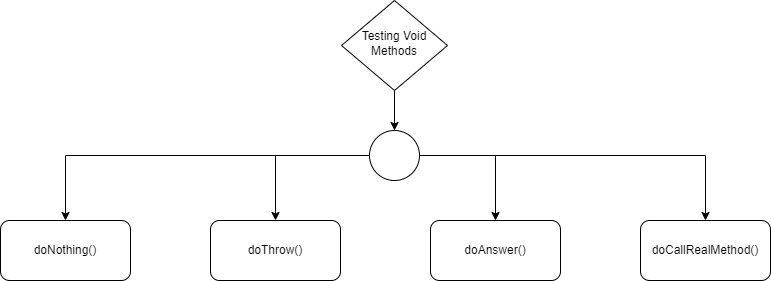
- doNothing() & ArgumentCapture
- doThrow()
- doAnswer()
- doCallRealMethod()
doNothing() :
when using doNothing() as its name suggest it does nothing. So when verifying we need to verify if the method is called or not.
| |
if this add() method is tested with doNothing() it will just invoke it and then verify whether it was invoked or not. So the test would be
| |
doNothing() + ArgumentCaptor :
So before going into how this helps mocking void method. Let us learn about what is ArgumentCaptor
ArugmentCaptor
ArgumentCaptor allows us to capture an argument passed to a method to inspect it. This is useful when we can’t access the argument outside of the method we’d like to test.
To see it in action first we need to setup a method and test.
| |
So now to test this printBook method we need to setup a test
| |
in this code we can see there is an implementation of a BookService. In that a method is implemented named findBookById which uses another 2 services named BookEntityService and BookMetaEntityService each provides some book and some related information.
we define an ArgumentCaptor<Book> with annotation @Captor. then we capture it while verifying the call addBookMetaInfo call and then verify the value with assertion.
This use case is well suited when the arguments is manipulated in the void method we are mocking.
doThrow():
This method can help to verify if a method throws any exception and based on that we can test some execution path.
In the add() method we can check for addition overflow and throw a exception so that we can verify the execution path.
| |
doAnswer()
Answer is used when you need to do additional actions when a mocked method is invoked, e.g. when you need to compute the return value based on the parameters of this method call. So Use doAnswer() when we want to stub a void method with generic Answer. Answer specifies an action that is executed and a return value that is returned when you interact with the mock.
so we can make answer to add() method and to verfiy execution.
| |
Also another common usage of Answer is to stub asynchronous methods that have callbacks. For example, we have mocked the interface below:
| |
Here you’ll find that when-thenReturn is not that helpful anymore. Answer is the replacement. For example, we can emulate a success by calling the onSuccess function of the callback.
| |
doCallRealMethod()
By calling this method we can achive partial mocking of method. When we Mock an object and then make a reference to any method using mocked object reference. java never makes a call to that method and looks for mocked value to be returned or null if none specified. But If we want that to be overridden and want java to make actual method call upon using mocked object reference, this method can be used.
| |
Although I found only these way’s of mocking void methods in junit and mockito. There might be many other ways we can achive mocking the void method calls.